Step by step registration process as Paddim (Partner) Service Provider.
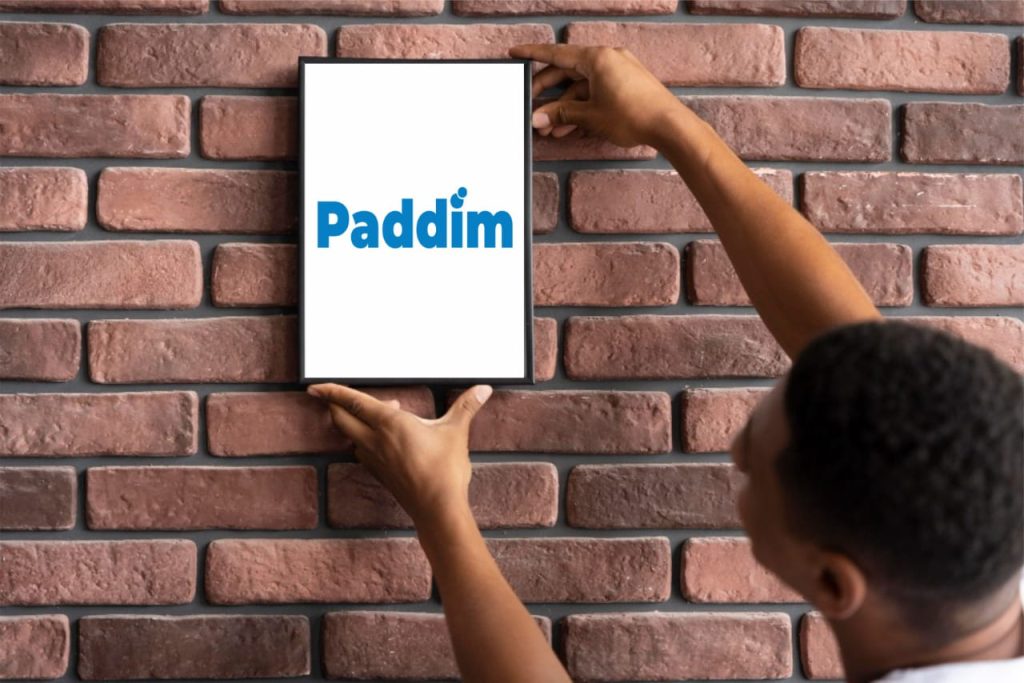
Step 1: Registration
1: Goto Playstore or Appstore , search for Paddim Partner.
2: Download and install the App in your Android or Apple Phone.
3: Select country code and enter your phone number (without the first 0) >> Create your password.>> enter First Name and Last Name >> Enter Valid email address >> Enter Referral Code (This is optional) >> Congratulations, your registration is successful.
Step 2: Adding your Services with related Documents
4: Click on “Manage Services” >>
4a: Taxi/Delivery Service: If you are offering Taxi/Delivery Service, click on “Manage vehicles” >> Add Vehicle >> Vehicle Make >> Model >> Year >> Plate No >> Vehicle Color >> Taxi Category >> (If you want to offer Delivery Service with your vehicle, select car under Delivery All or Select 2 wheeler/ motorbike if you want to offer Delivery Service with bicycle or Motorbike) submit >> Upload documents >> Driving License, proof of E-hailing Dashboard (if you already drive with other App), Vehicle front and back side picture, your Selfie, Vehicle Insurance >> upload the documents >> Click on back button top left << go back to home screen.
You need to upload a few optional Government IDs >> go back to the home screen <<.
Set your Availability (These are times and dates you are available for work) and wait for Admin verification and approval.
4b: For other Services: If you are offer other services (that is not Taxi/delivery) click on “Manage other services” >> Select the Service(s) you wish to offer >> tick and set your prices >> Click on update services >> upload the related documents to the selected service(s) >> Submit.
Our verification and Activation will reach out to you for verification and approvals. You can go online immediately as soon as your account is verified and approved.




